Secondary Tax Codes — SH & SH SL
What Are Tax Codes 'SH & SH SL'?
Use the SH tax code if your employee's annual income from ALL jobs is between NZ$ 48,001 and NZ$ 70,000, and has NO student loan.
Use SH SL if the employee has a student loan.
|
Example: Brian, a full-time worker, works 40 hours a week with an annual income of NZ$ 51,000. He wants to save for the holidays so he gets a second job making NZ$ 12,000 annually. His total annual income is now NZ$ 63,000. He has no student loan, so, the higher income source uses a primary tax code and the lower source uses the SH tax code. |
NOTE: Rate of the secondary tax depends on the total amount of income from ALL jobs.
If your employee is under the wrong tax code, they're going to end up with a big tax bill at the end of the year. Ensure that your workers notify you whenever their circumstances change.
Where to Find & Enter Tax Code 'SH or SH SL'?
1. After logging in, go to your Dashboard
2. Click Employees tab on the left.
3. Select an employee from the list.
4. Click the Tax tab below the Personal tab.
5. Select Tax Code SH or SH SL from the drop-down list.
Screengrab sample:
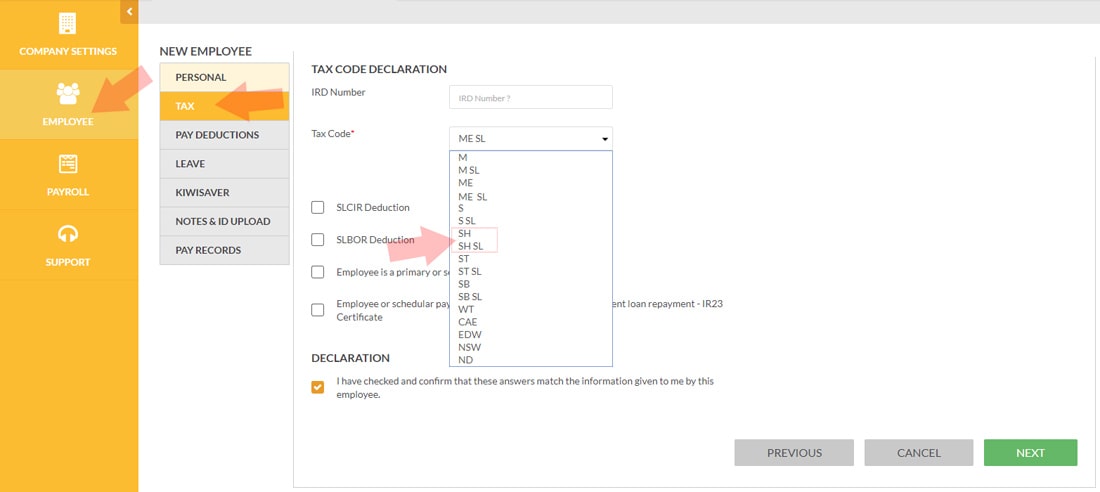
Click A Tax Code To Proceed
 |
 |
 |
 |
 |
 |
 |
 |
 |
 |
 |
 |
 |
 |
 |
 |
Keeping track of my employees' payroll used to take me hours, days even, now, I do it in minutes.
– R. Burt