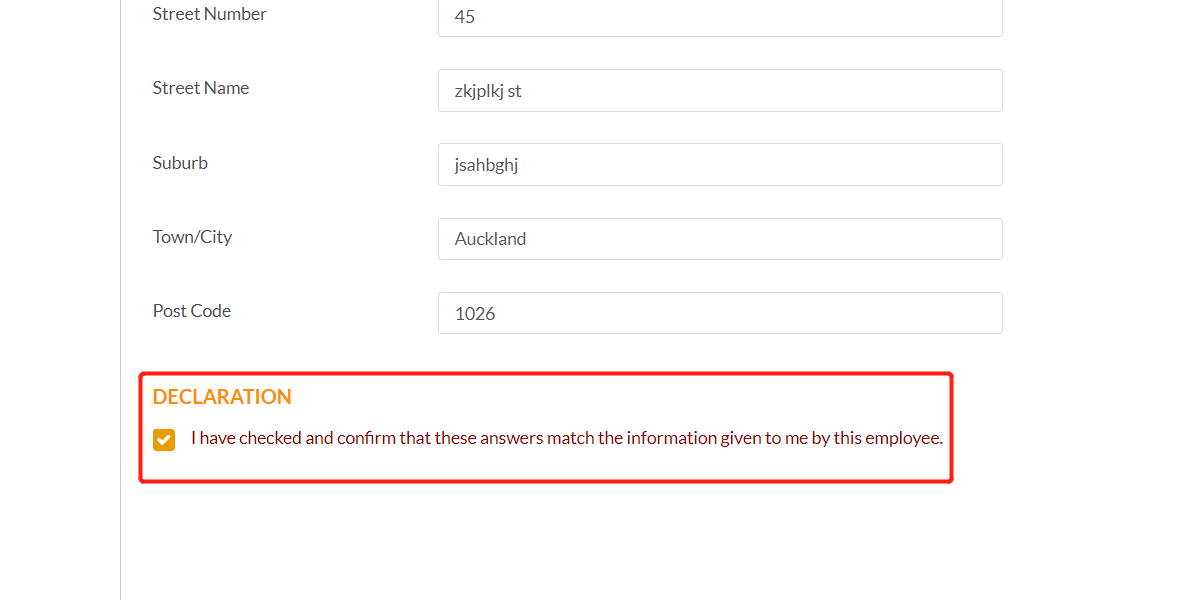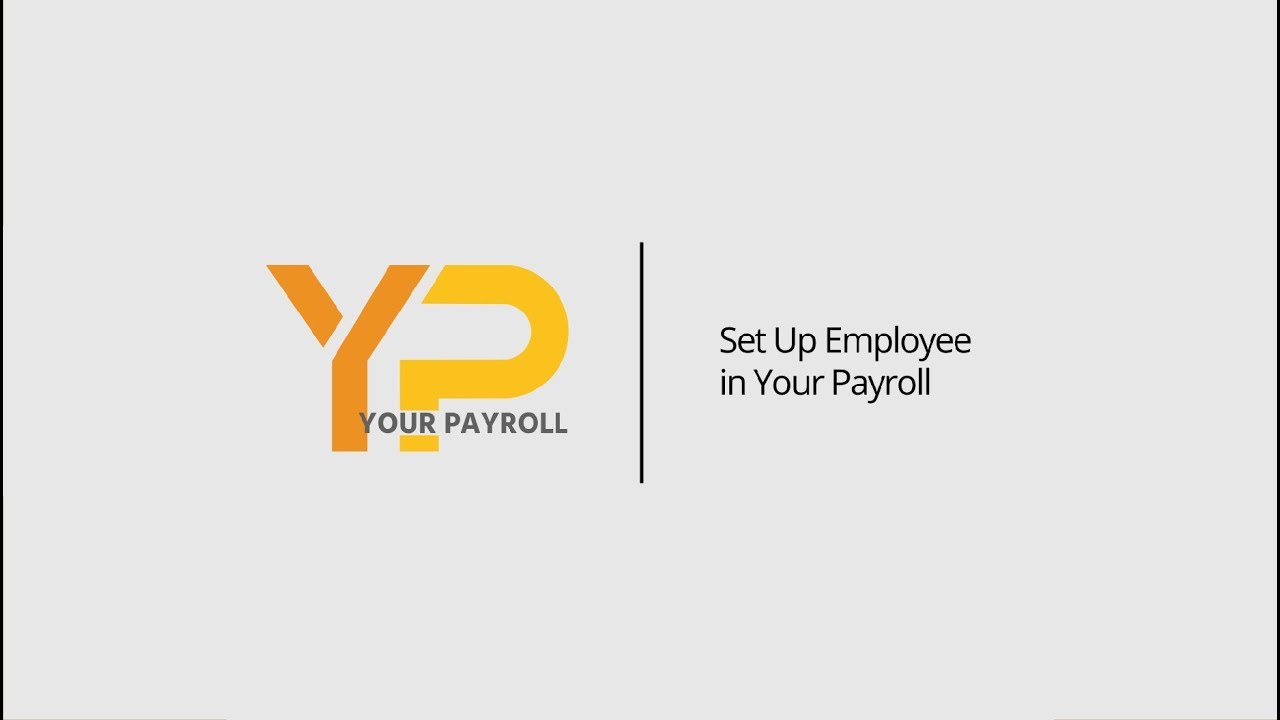How to Set Up Employee | KiwiSaver
Things to Know
-
If video learning is your style, please click on video and start to learn Set up Employee in Your Payroll (watch from 4' 35").
-
If step by step instruction is your style, then keep scrolling down.
Make sure you have following before start:
-
Employee's IRD Number;
-
Employee's Contact Details, including: mobile phone number and email;
-
Employee's Photo ID (Passport or NZ driver licence);
-
Tax Code Declaration Form: IR330 (For employee) ; IR330C (For contractor) ;
-
Student Loan Letter from IRD (if available).
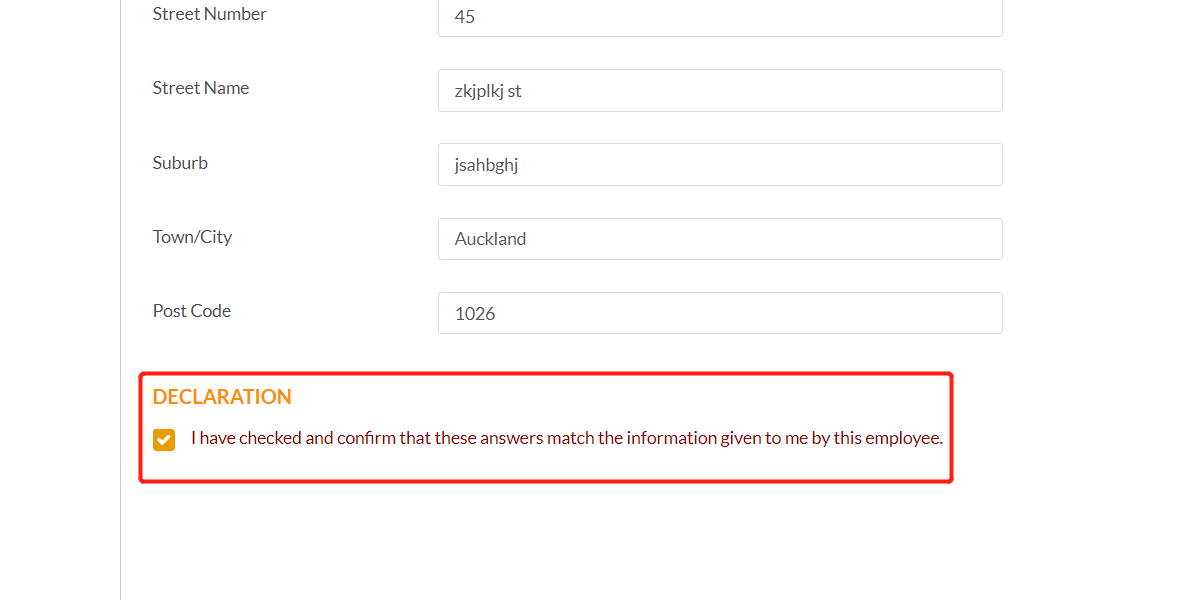
Get Started
Does your employee have KiwiSaver?
If No, you can skip this section now.
Please remember to check this box before proceeding to next section.
If Yes, please keep reading this section.
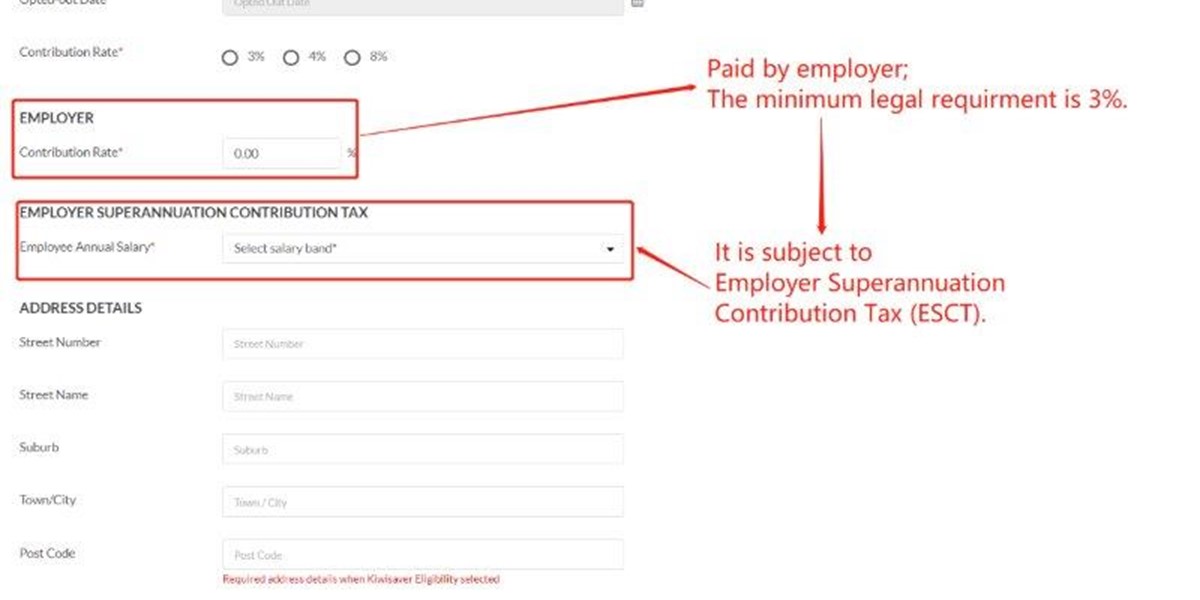
Step 3
Please input the KiwiSaver employer contribution rate.
The minimum legal requirement is 3 per cent.
You may choose to pay more.

Step 4
Select Kiwisaver employer contribution tax rate.
Firstly, think over how much your employee is most likely to earn for a 12 month period.
Then, select this salary range.
We will automatically allocate ESCT tax rate for you.
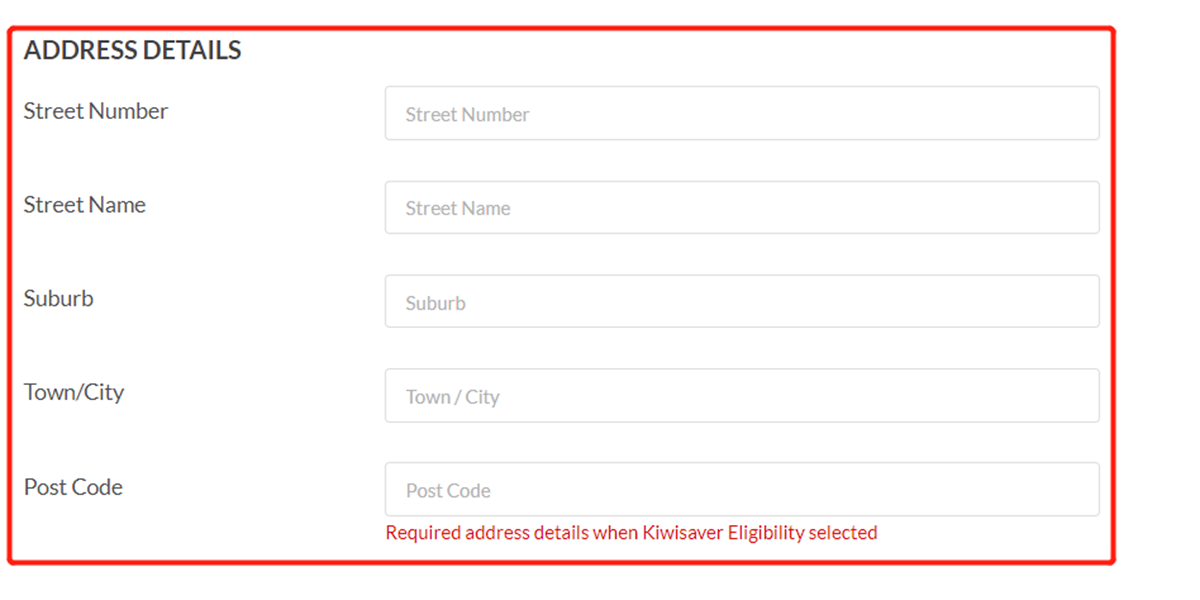
Step 5