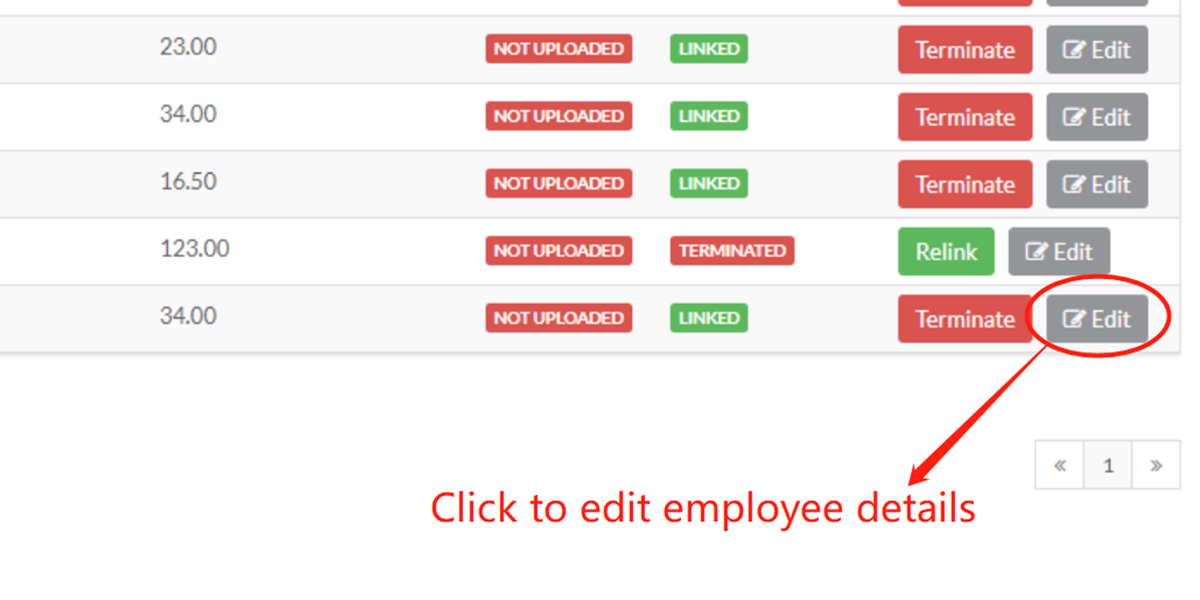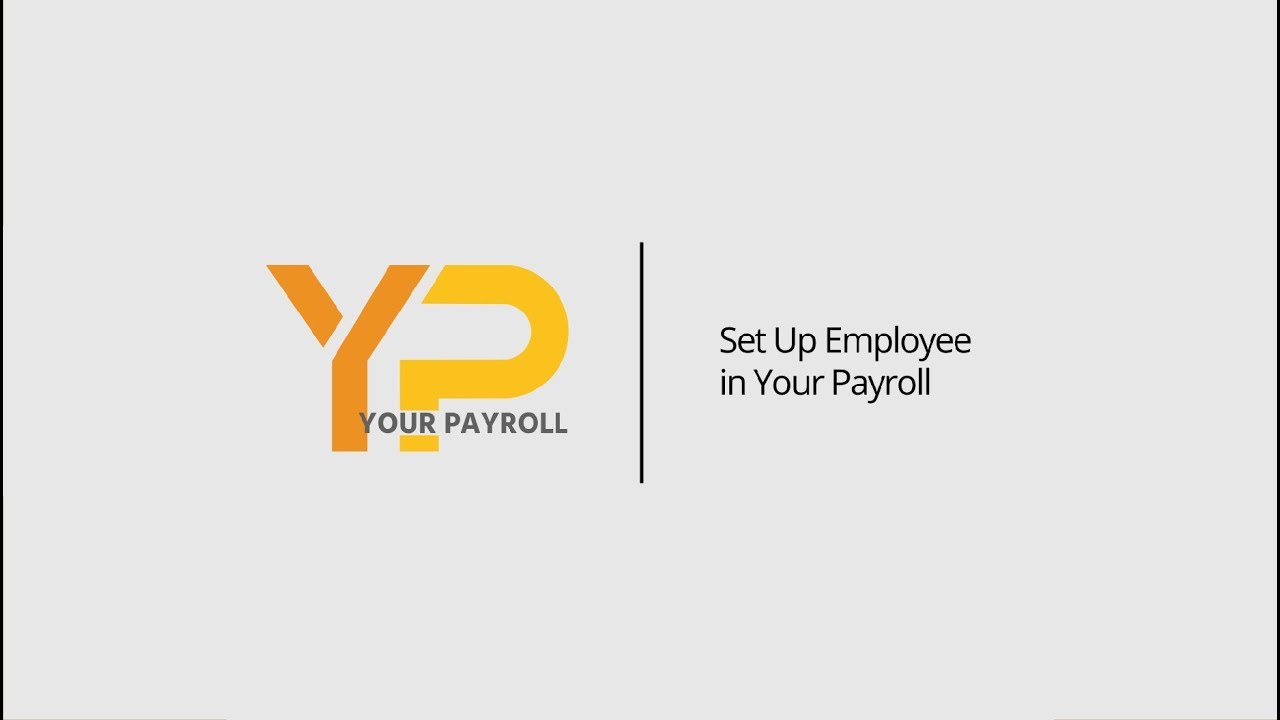How to Set Up Employee | Link to IRD
Things to Know
-
If video learning is your style, please click on video to start (watch from 6' 18").
-
If step by step instruction is your style, then keep scrolling down.
This page shows you how to manage your employee in Your Payroll, including:
1. Link your NEW employees to lRD;
2. Dismiss your RESIGNED Employees;
3. Edit employee details.
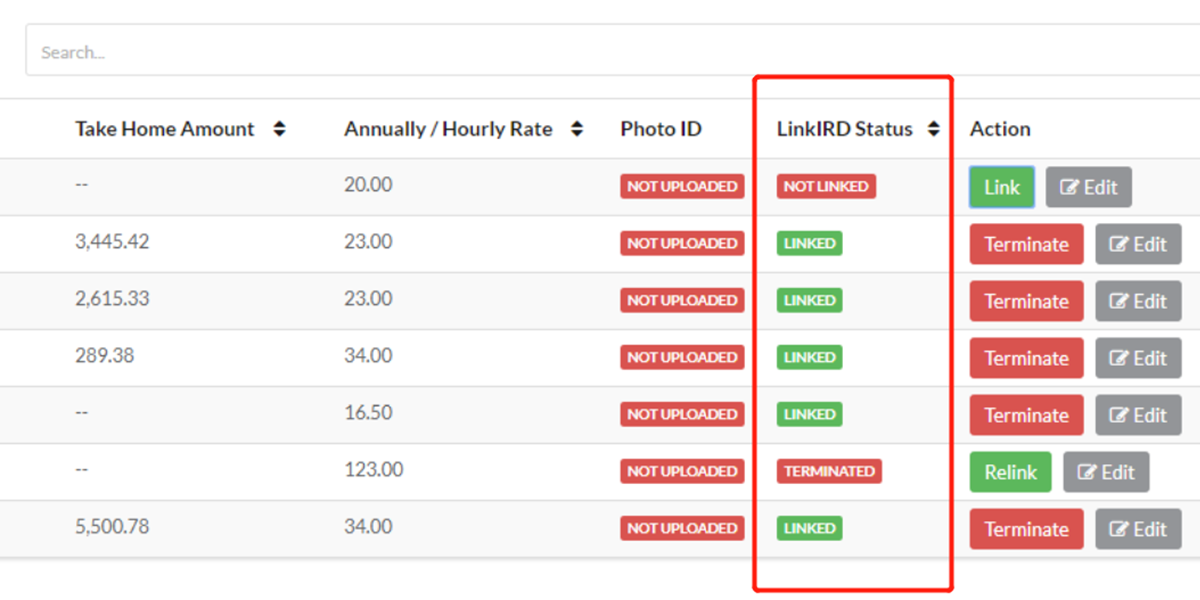
Get Started
Before start, you need to set up employees first.
Once you have set up your employees in Your Payroll, you will see employee's name shows up in employee summary page.
The link status outlined in the image indicates the employee's link status to IRD:
LINKED means the employee is linked to IRD;
NOT LINKED means the employee is yet linked to IRD.
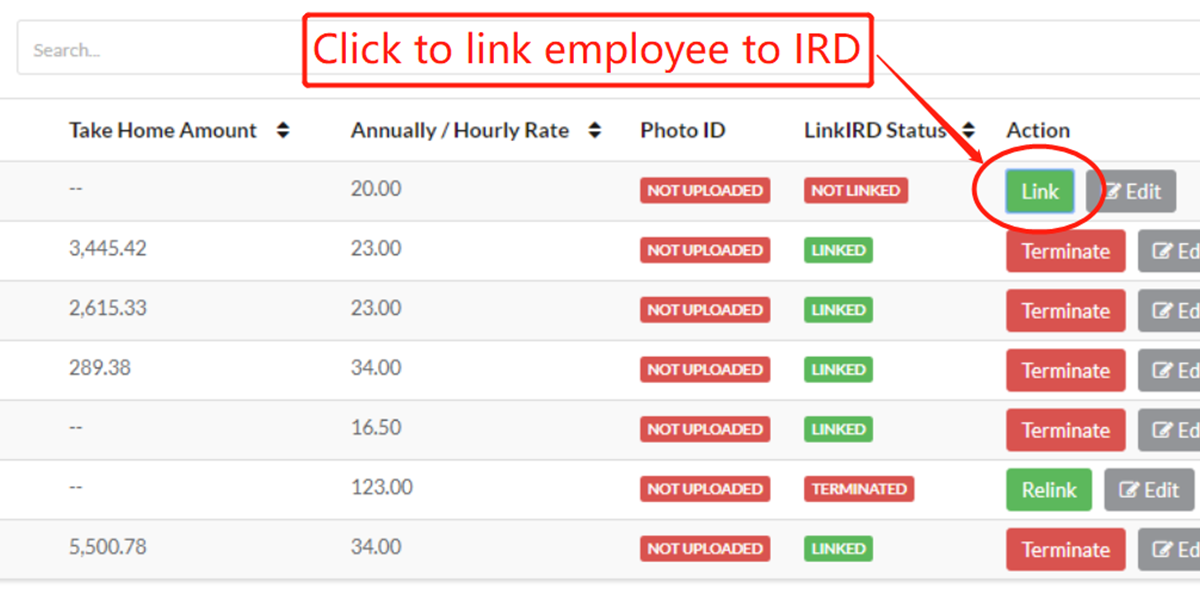
Link Employee to IRD
Click “Link” button to link employee to IRD.
When link status turns to green, your employee is successfully linked to IRD.
You can then proceed to pay your employee.
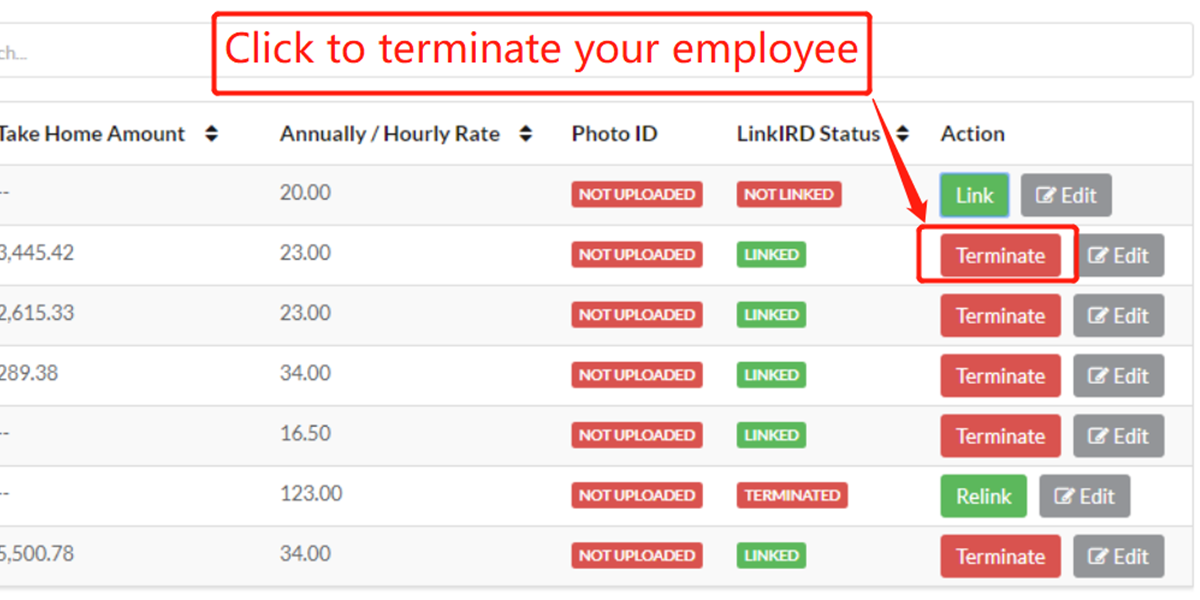
Terminate Employee
When the employee is resigned or fired, you need to dismiss employee in Your Payroll.
Click “Terminate” button.
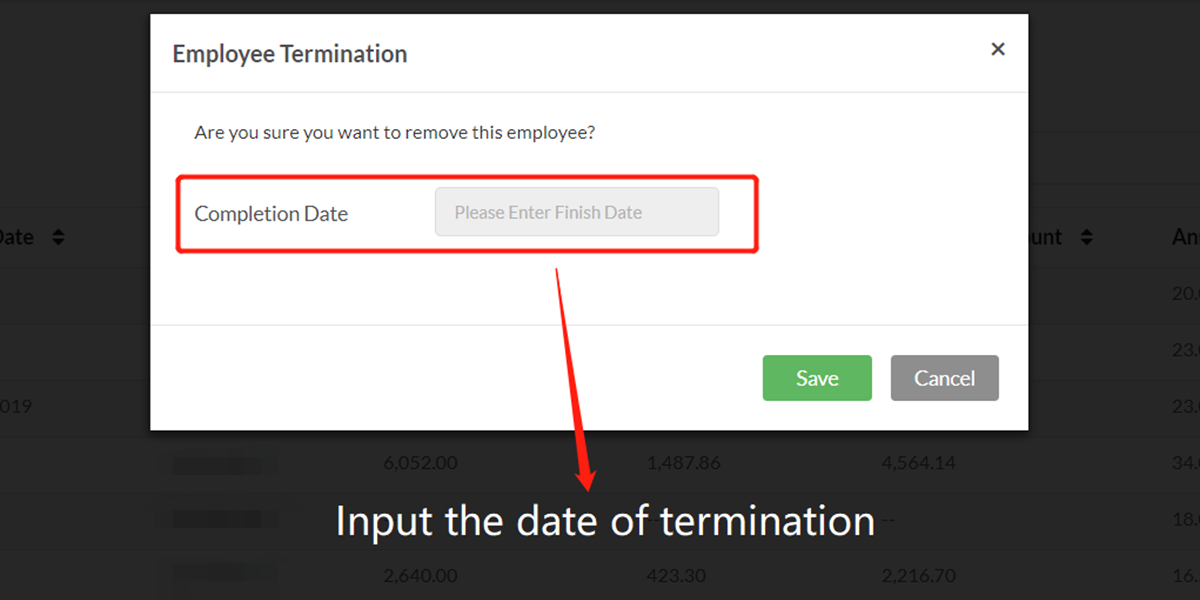
Input the date of dismissal.
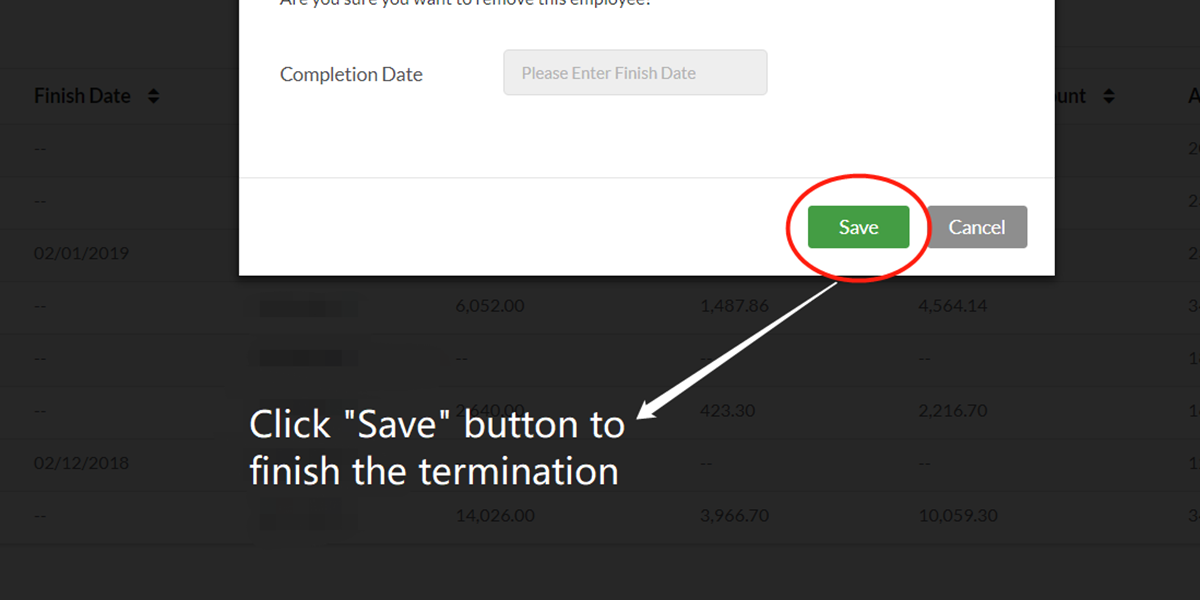
Then Click “Save” button to finish the dismissal.