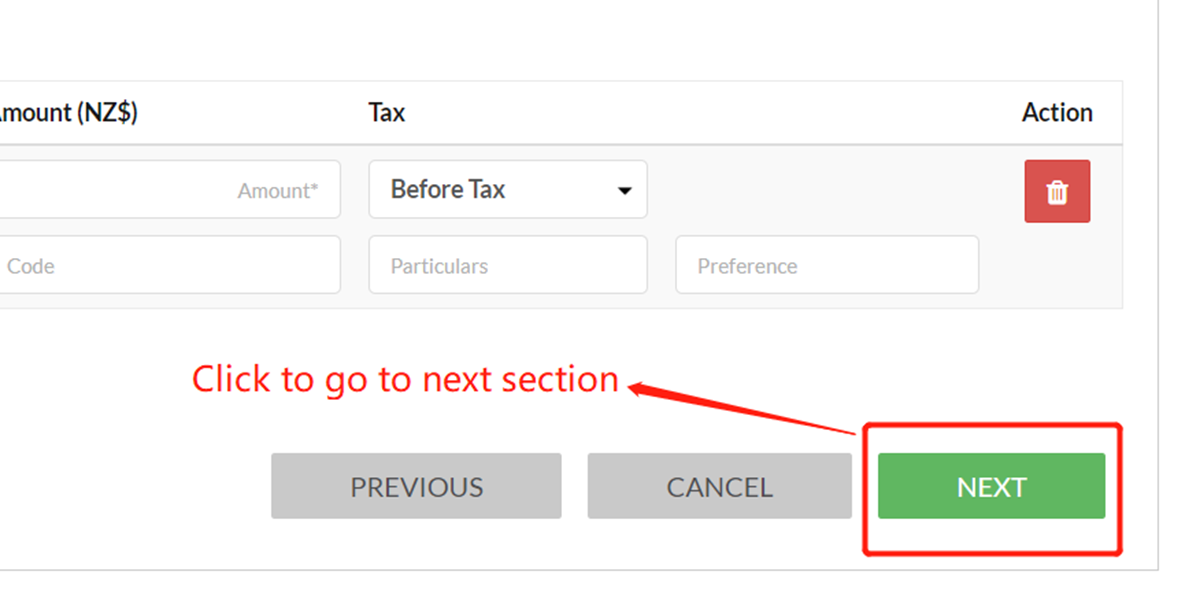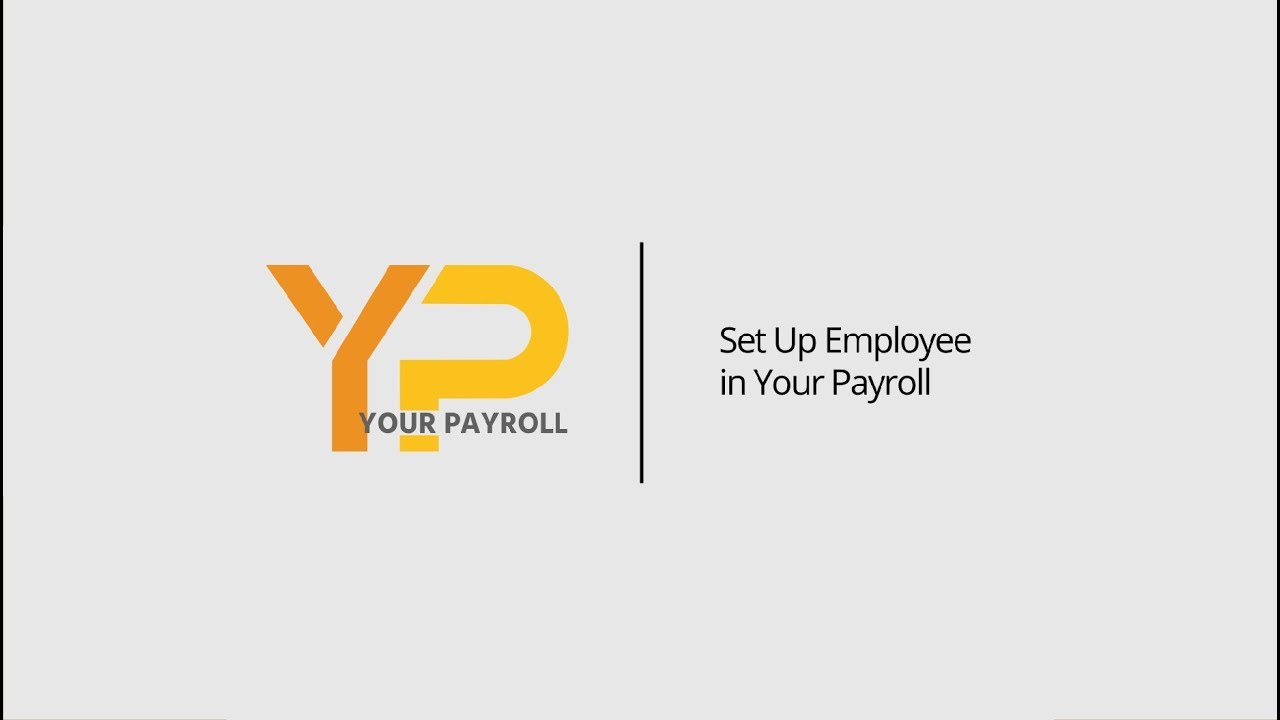How to Set Up Employee | Deductions
Things to Know
-
If video learning is your style, please click on video and start to learn Set up Employee in Your Payroll (watch from 2' 50").
-
If step by step instruction is your style, then keep scrolling down.
Make sure you have following before start:
-
Employee's IRD Number;
-
Employee's Contact Details, including: mobile phone number and email;
-
Employee's Photo ID (Passport or NZ driver licence);
-
Tax Code Declaration Form: IR330 (For employee) ; IR330C (For contractor) ;
-
Student Loan Letter from IRD (if available).
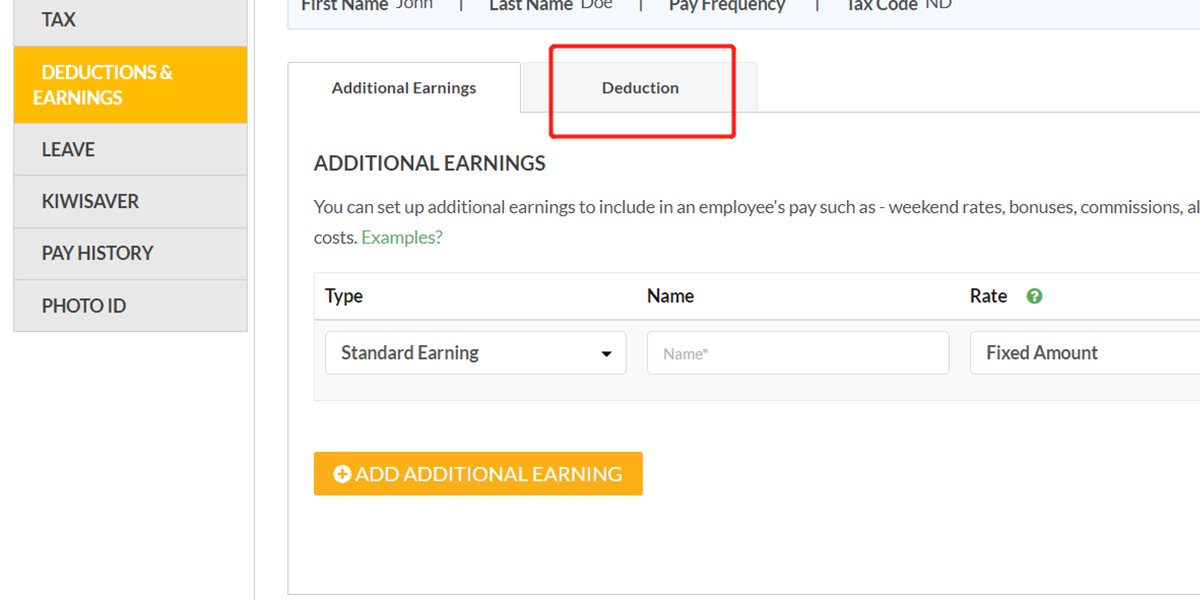
Get Started
Click here to go to deduction tab.
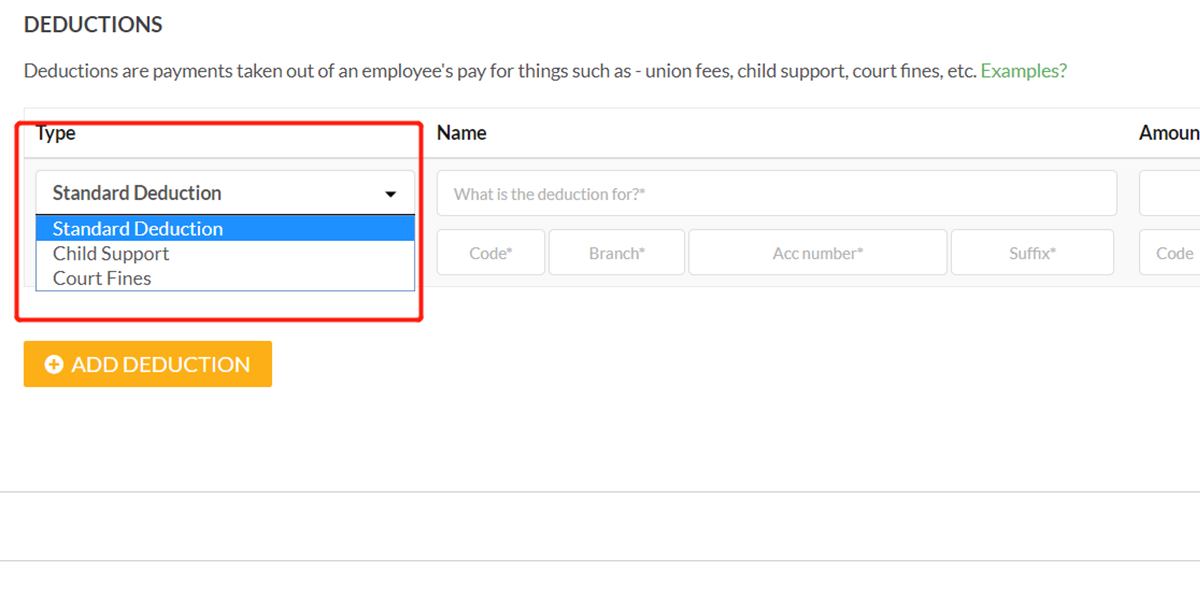
Step 2
Select the type of deductions.
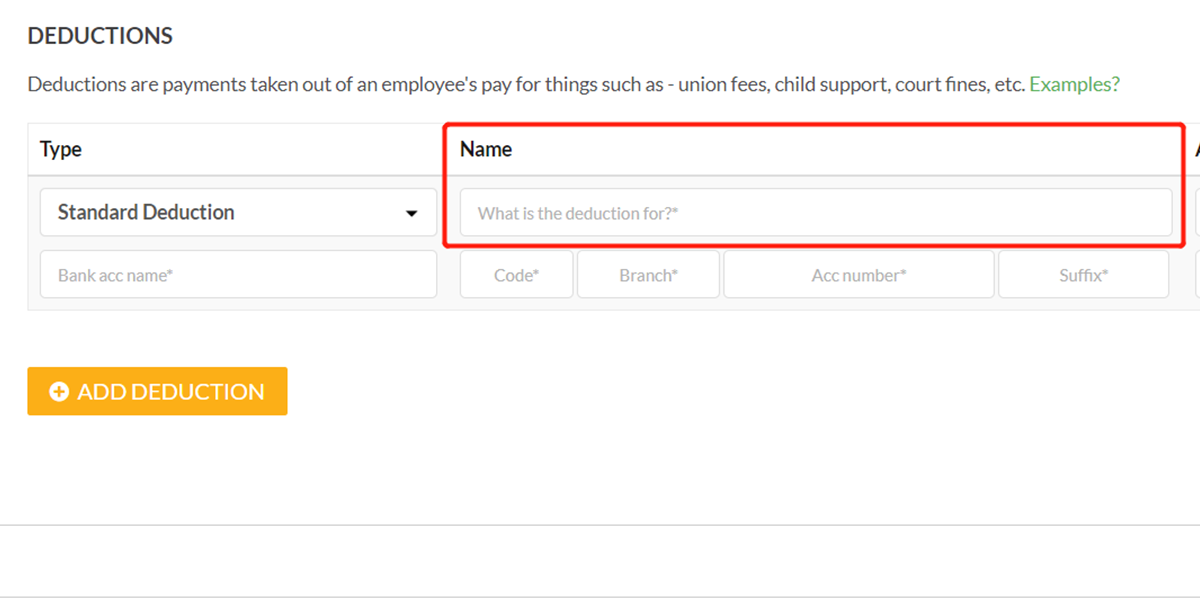
Step 3
Give it a name so that you can clearly identify it.
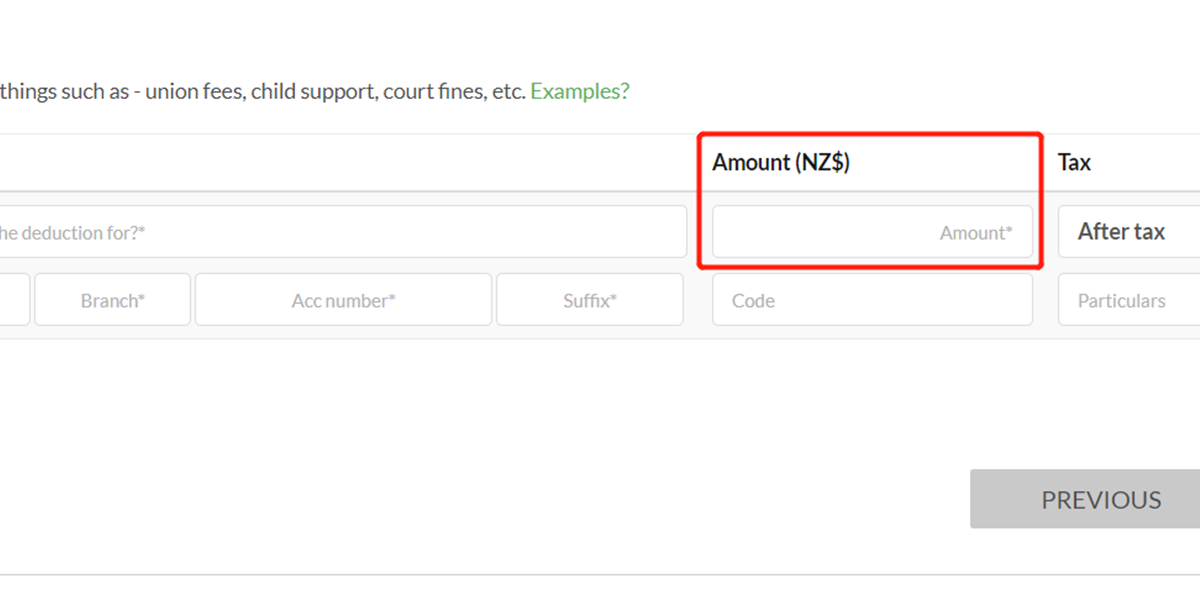
Step 4
Input how much to deduct.
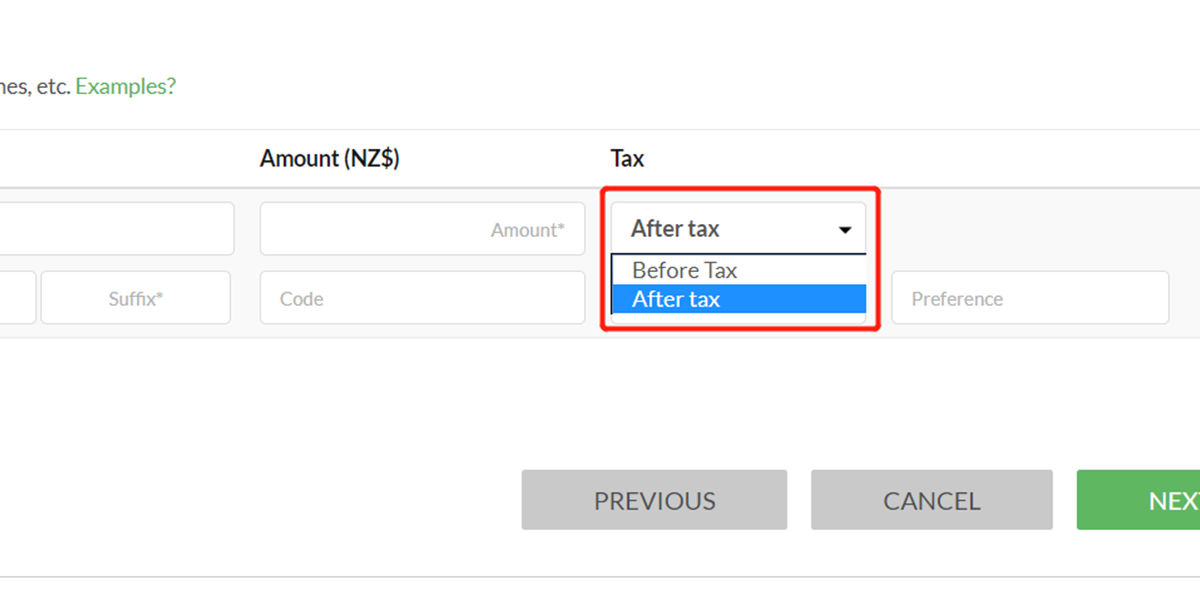
Step 5
Select it’s either before tax or after tax.
Please be noted that child support and court fines are all AFTER TAX deductions according to IRD.
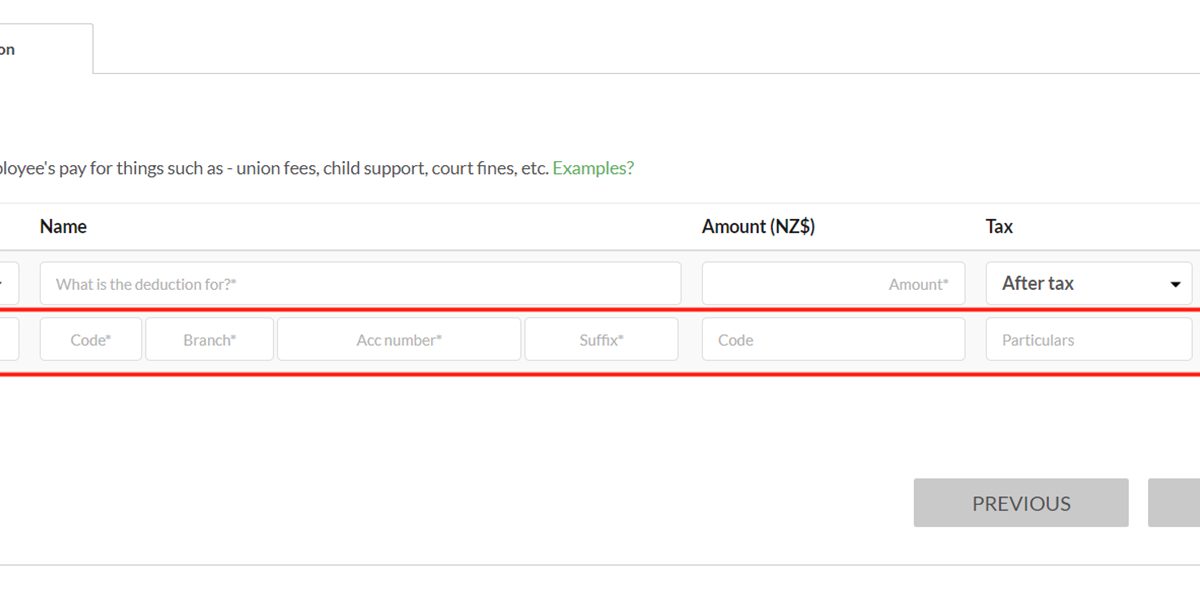
Step 6
Input the bank account details that receives the deduction.
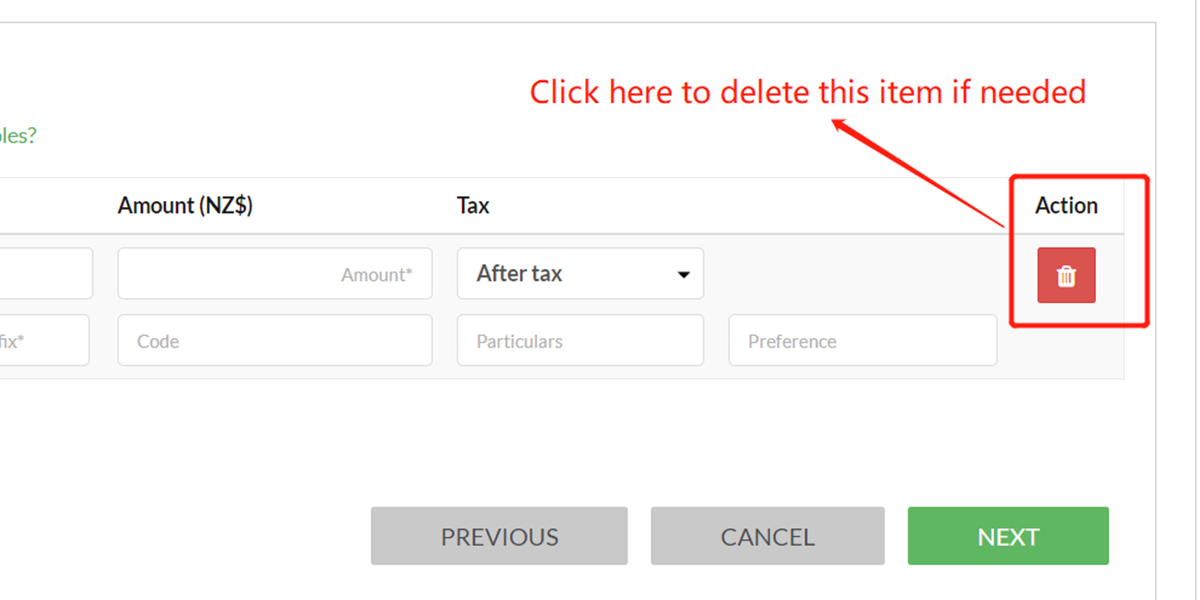
Step 7
Click here to delete this item if you need.
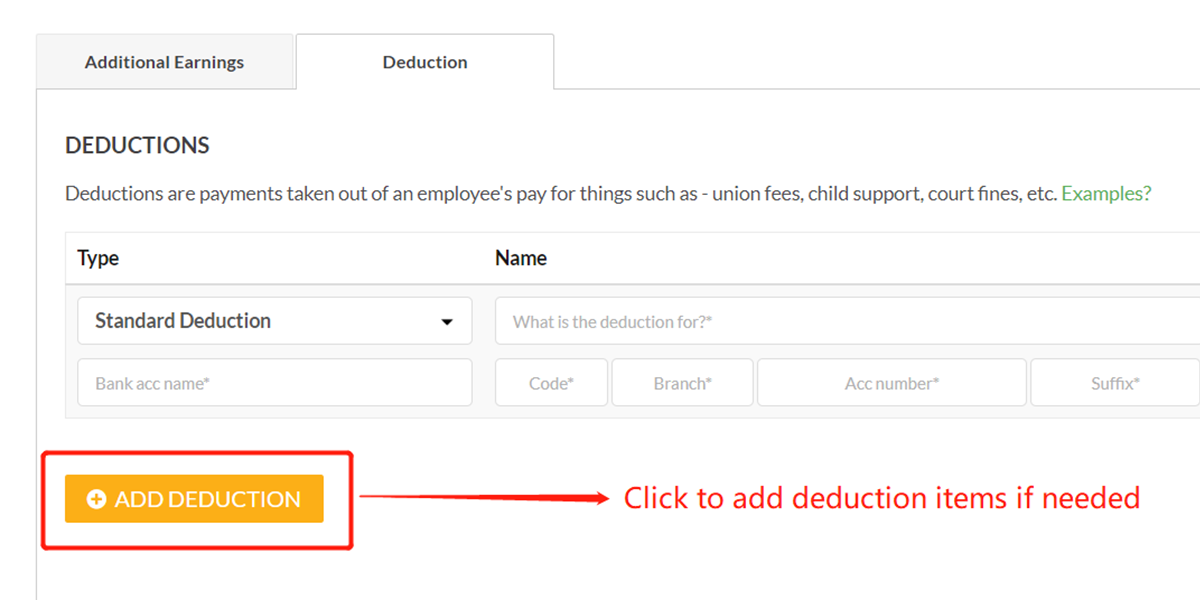
Step 8
Click here to add more deductions if needed.