Primary Tax Code — 'M SL'
What Is Tax Code 'M SL'?
An employee is to use the M SL tax code if they meet a combination of the following criteria, and also HAVE a student loan:
- They receive an income-tested benefit.
- This job is their main or highest source of income.
- They are New Zealand tax residents.
- Their annual income is unlikely to be between NZ$ 24,000 and NZ$ 48,000.
- Either they or their partner receive Working for Families Tax Credit.
|
Example: Meg works after-school at a grocery store. She works 3 hours a day, 5 days a week, and for an annual income of NZ$ 13,000. This is Meg’s only job, but she pays student loan as well so she uses the M SL tax code. |
NOTE: Only one primary tax code can be used.
If your employee is under the wrong tax code, they're going to end up with a big tax bill at the end of the year. Ensure that your workers notify you whenever their circumstances change.
Where to Find & Enter Tax Code 'M SL'
1. After logging in, go to your Dashboard
2. Click Employees tab on the left.
3. Select an employee from the list.
4. Click the Tax tab below the Personal tab.
5. Select Tax Code M SL from the drop-down list.
Screengrab sample:
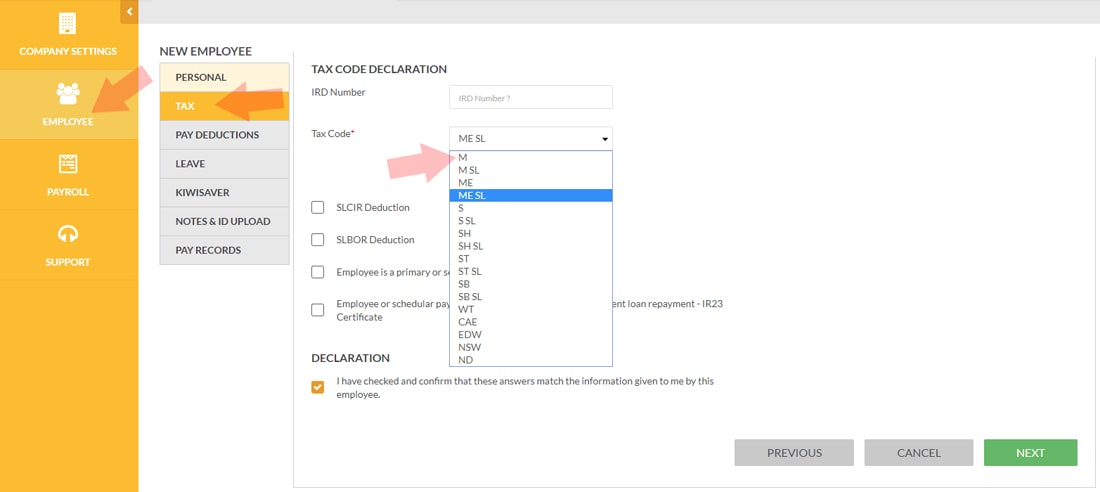
Click A Tax Code To Proceed
 |
 |
 |
 |
 |
 |
 |
 |
 |
 |
 |
 |
 |
 |
 |
 |
Keeping track of my employees' payroll used to take me hours, days even, now, I do it in minutes.
– R. Burt