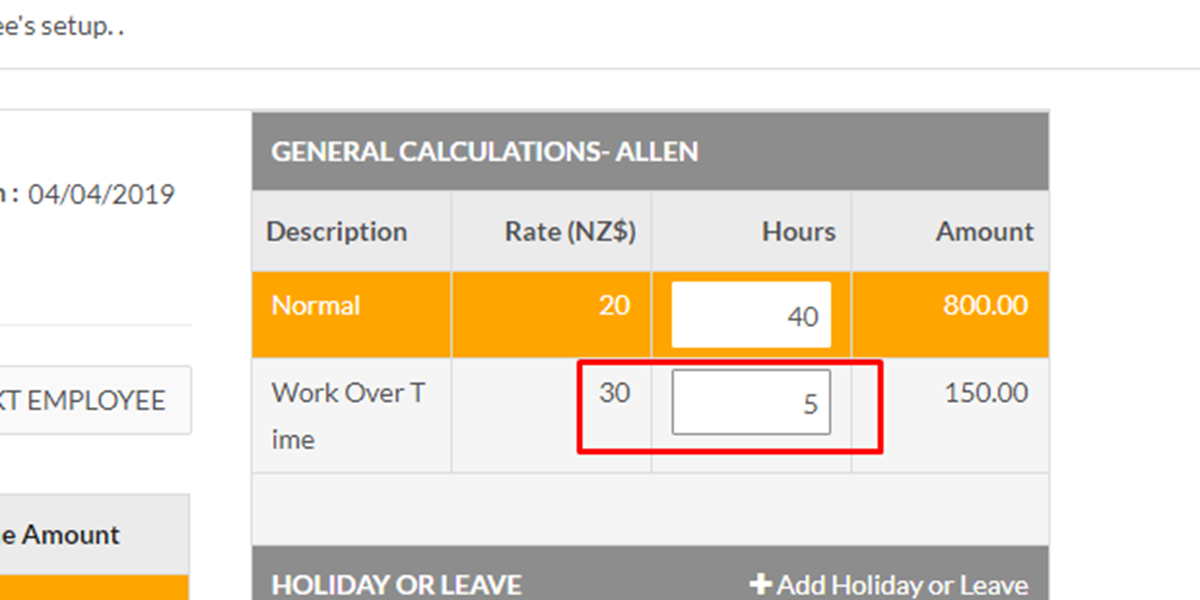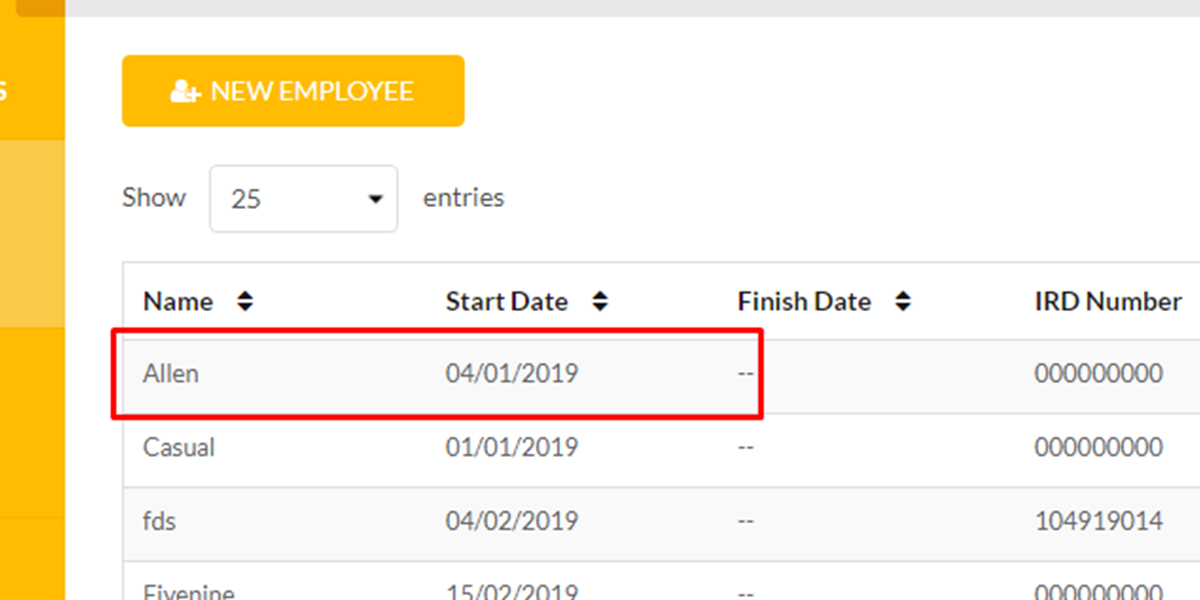
Step 1
First, click on the employee name that you want to pay over time work.
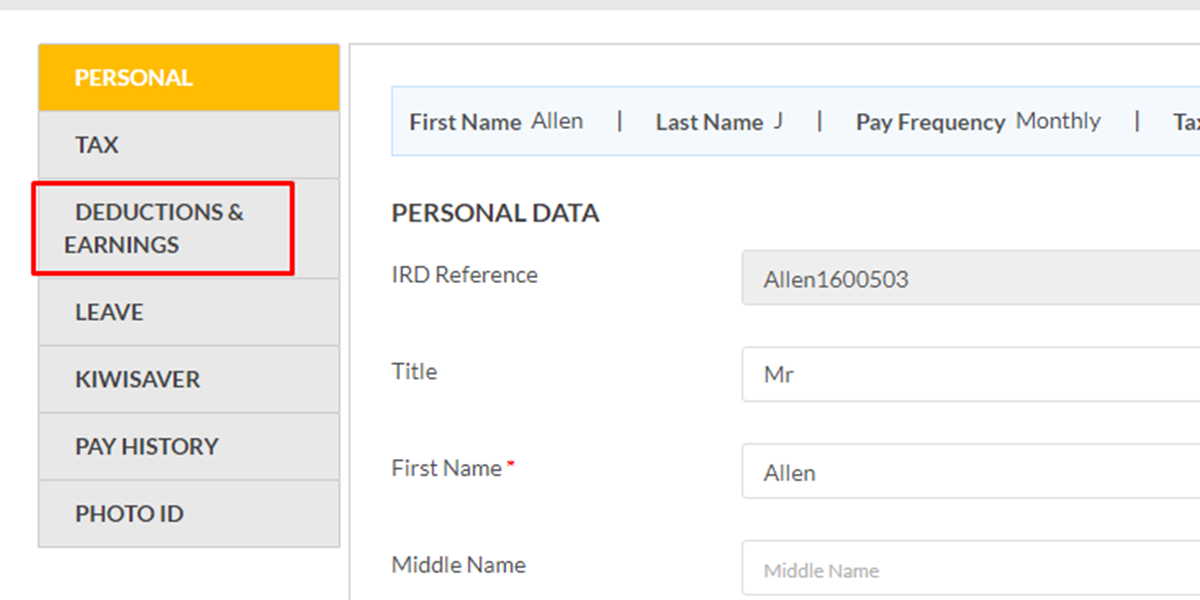
Step 2
Click on "Deduction & Earnings" Tab.
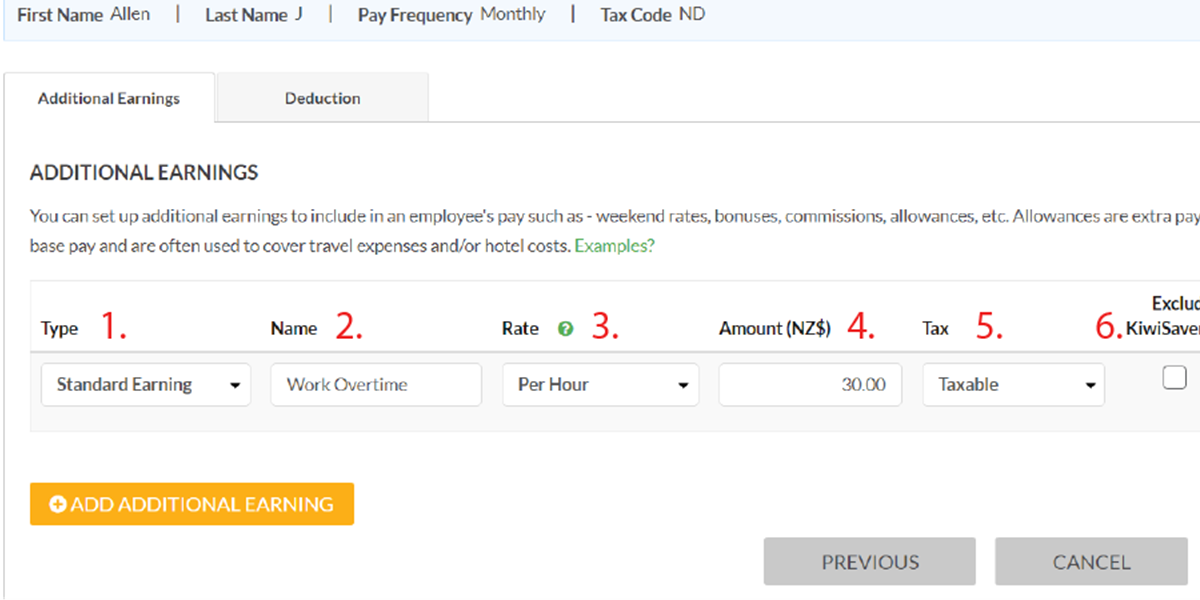
Step 3
In "Additional Earnings" section :
1. Choose type -> Standard Earnings;
2. Input name : Work Overtime;
3. Choose rate type -> Per Hour;
4. Input the hourly rate you would like to pay for overtime work;
5. Select if the pay is taxable or not;
6. Select if the pay is subject to KiwiSaver or not.
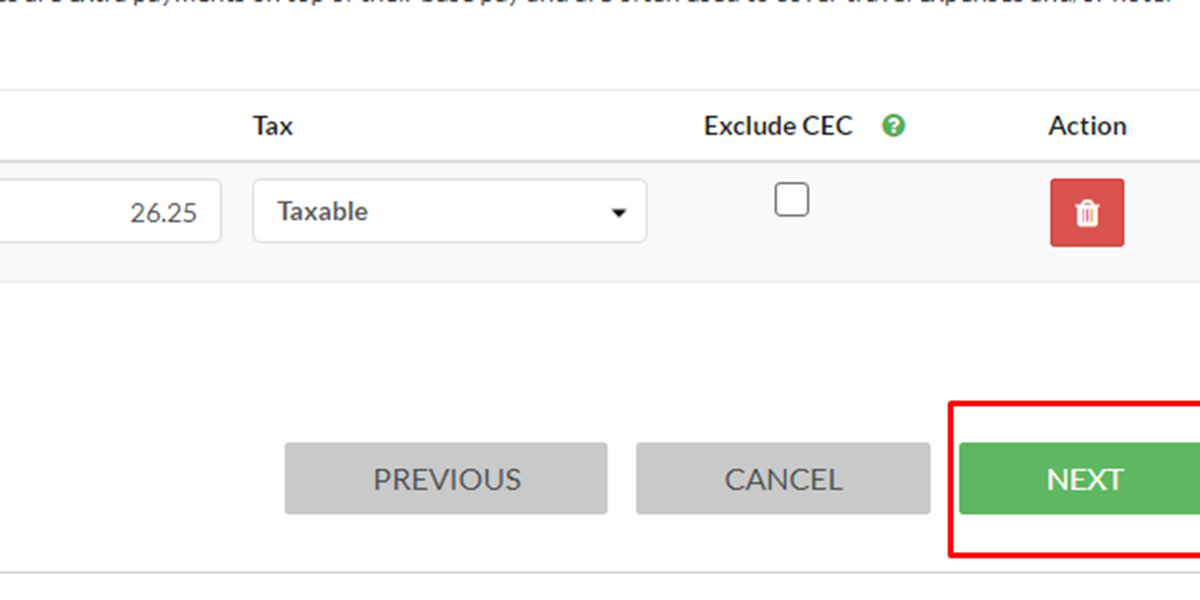
Step 4
Click "Next" to save the change you made.