How to Set Up Employee | Trouble Shooting
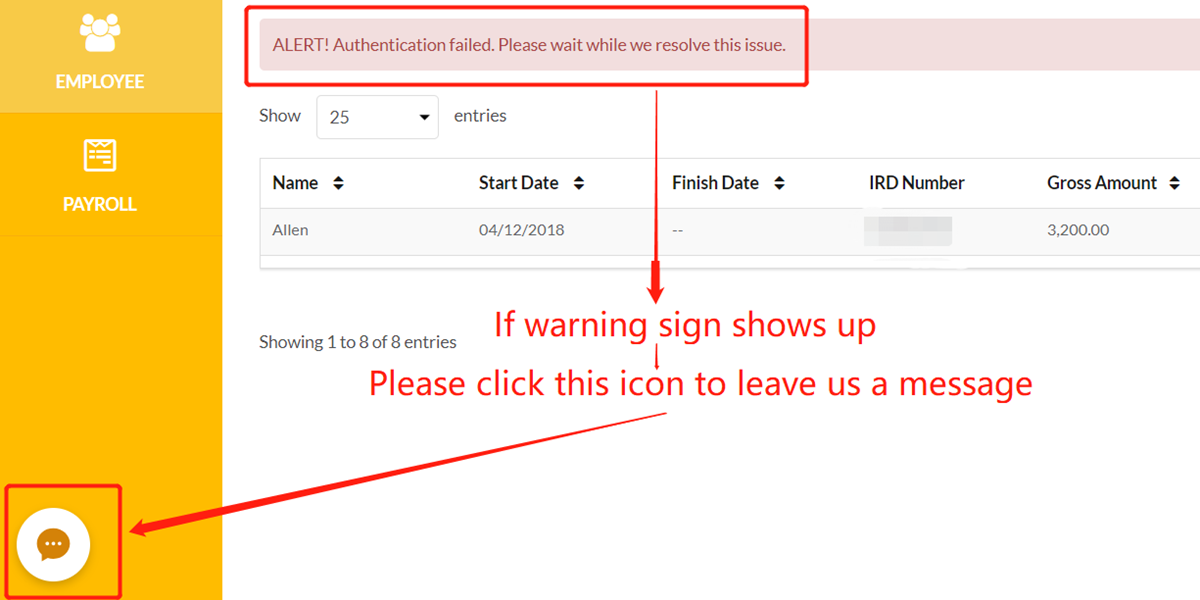
Step 1
If error warning signs show up, please click the icon on the bottom left to leave us a message.
We will help you to address it as soon as possible.
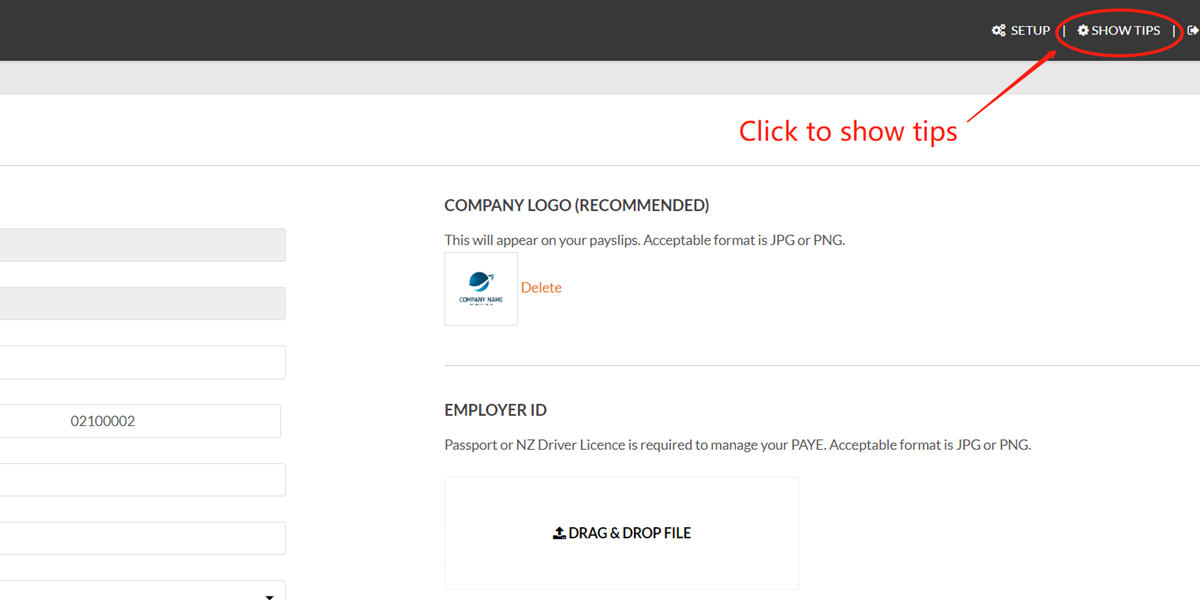
Step 2
If you have trouble in completing each section, you can use the “Show Tips” function.
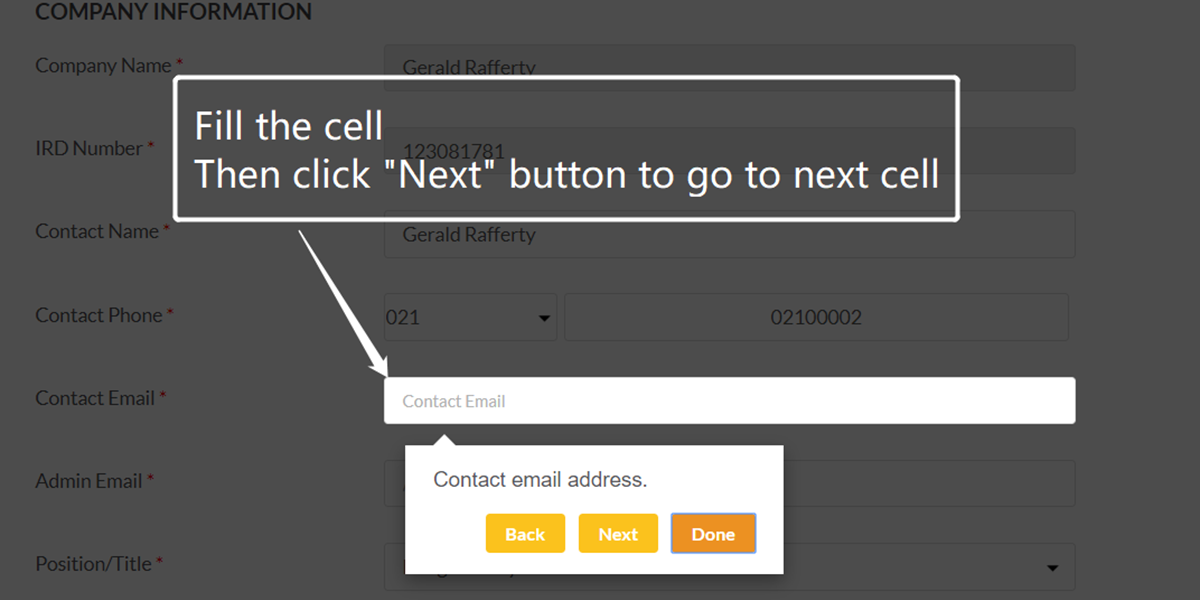
Step 3
You can follow the pop-up tips to fill each cell and click “Next” button to go to next cell.