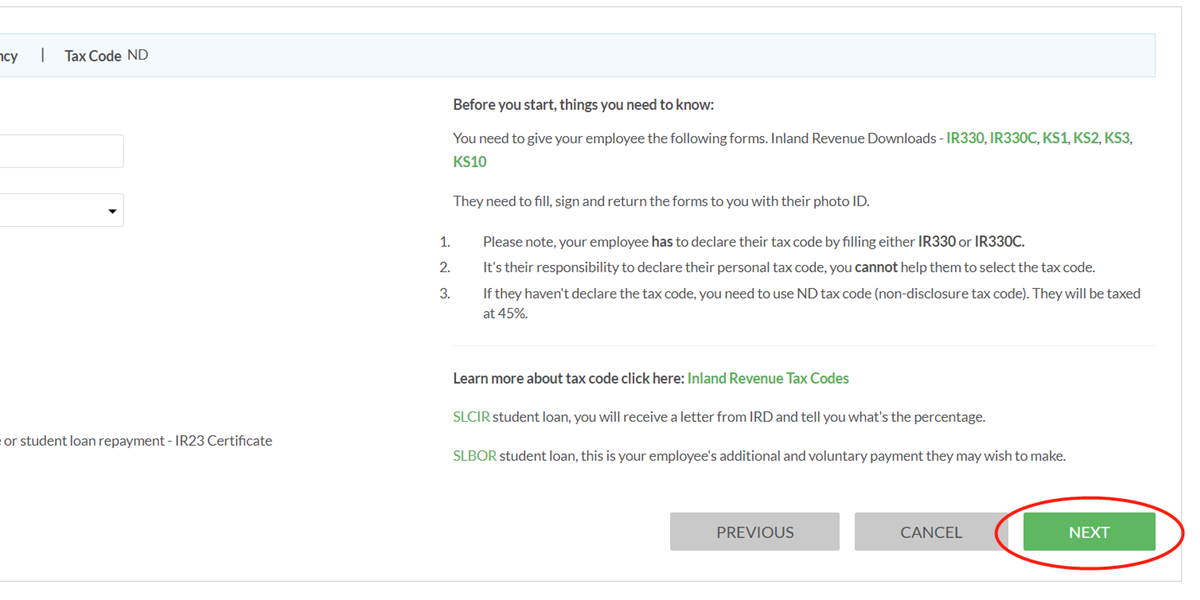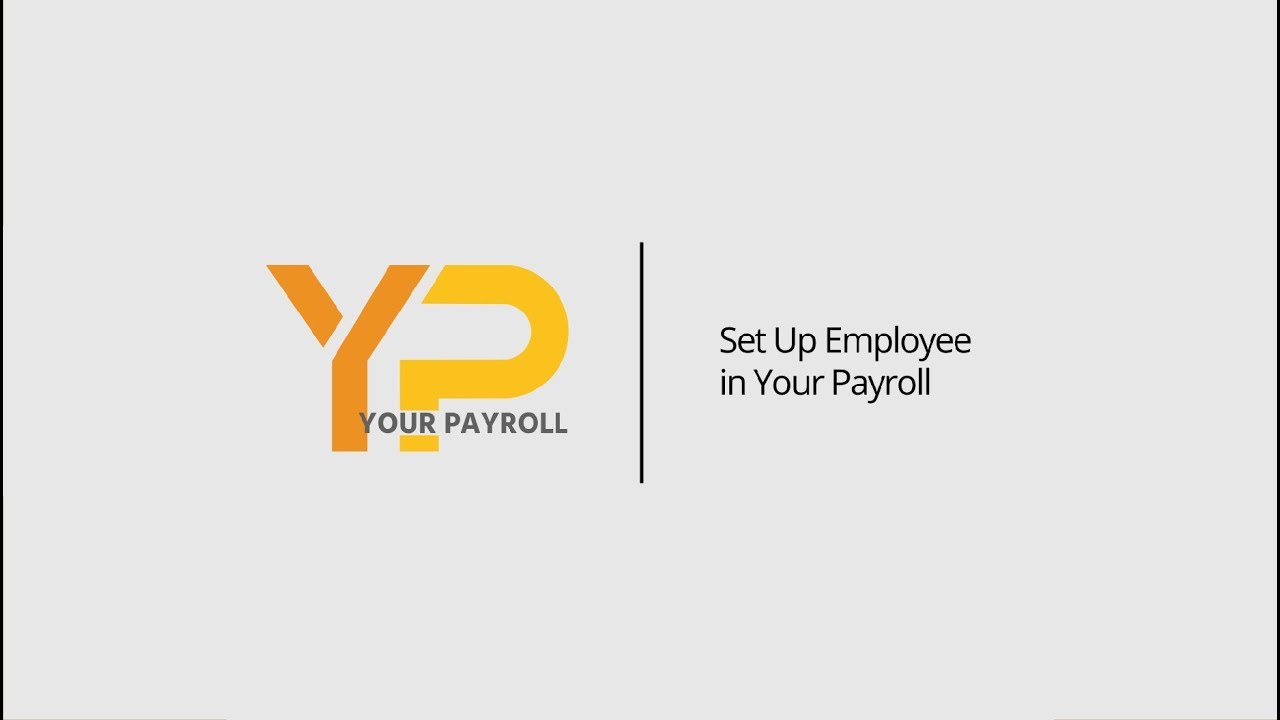How to Set Up Employee | Tax Tab
Things to Know
-
If video learning is your style, please click on video and start to learn Set up Employee in Your Payroll (watch from 0' 54").
-
If step by step instruction is your style, then keep scrolling down.
Make sure you have following before start:
-
Employee's IRD Number;
-
Employee's Contact Details, including: mobile phone number and email;
-
Employee's Photo ID (Passport or NZ driver licence);
-
Tax Code Declaration Form: IR330 (For employee) ; IR330C (For contractor) ;
-
Student Loan Letter from IRD (if available).
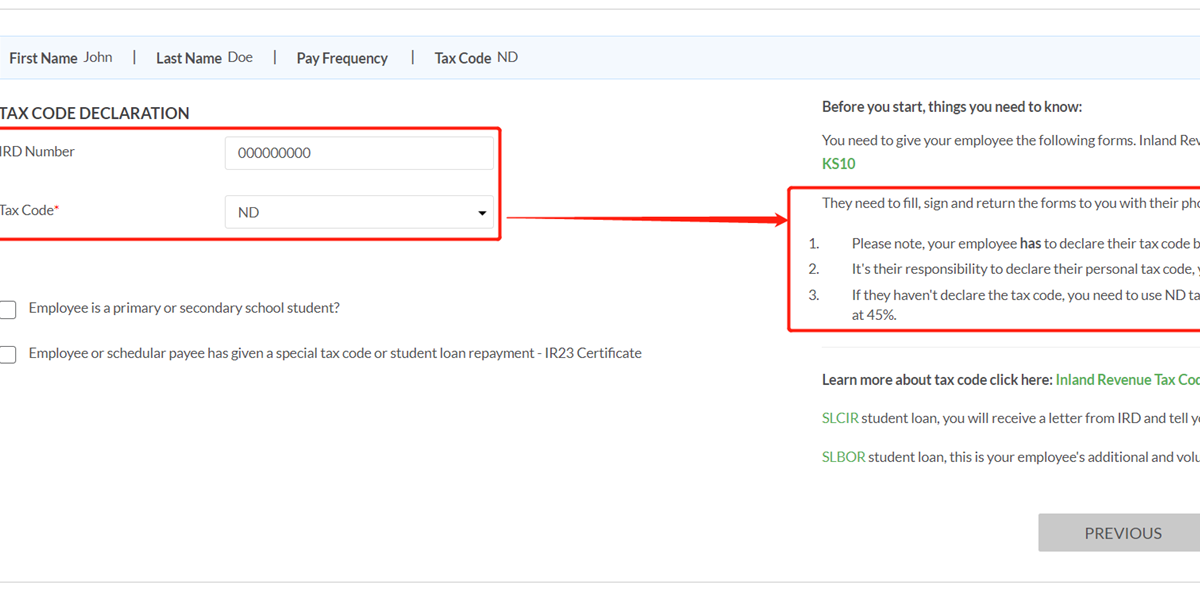
Get Started
Input employee's IRD number and tax code.
Ask the employee/contractor to complete and give you a Tax Code Declaration (IR330/IR330C) Form and KiwiSaver Forms (if available), which contain their tax information.
You can download these forms on the right side of the page.
Learn more about tax code
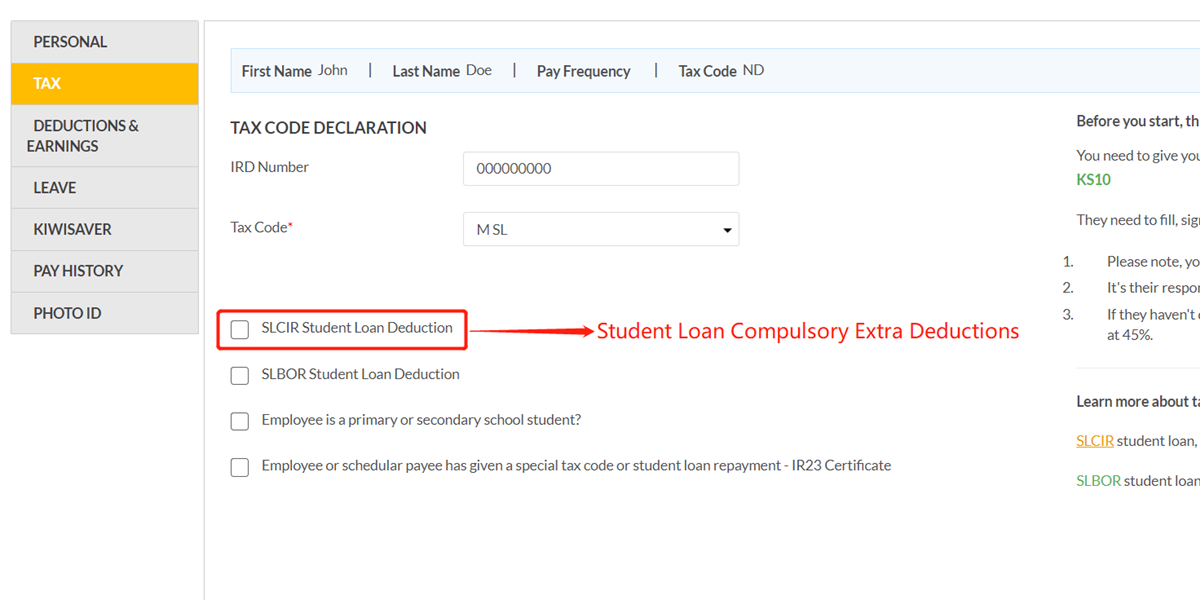
Step 2
SLCIR is Student Loan Compulsory Extra Deductions .
Only click this box, if you have SLCIR letter from IRD. Click to see sample letter.
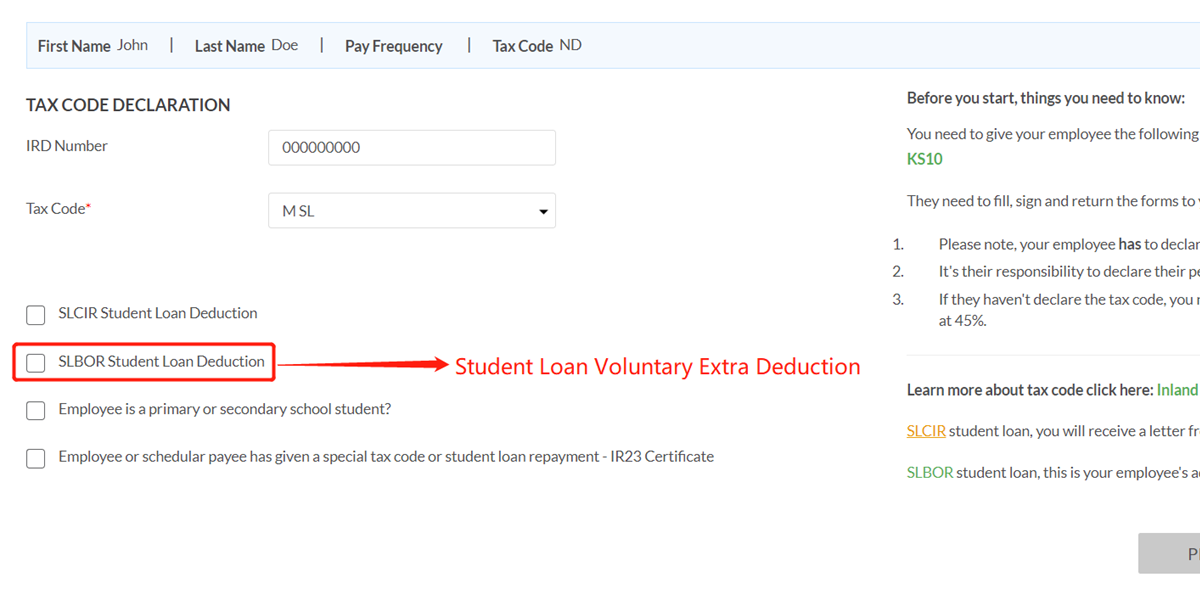
Step 3
SLBOR is Student Loan Voluntary Extra Deductions.
Only click this box, if your employee would like to make voluntary student loan deduction.
Please confirm the amount with him/her;
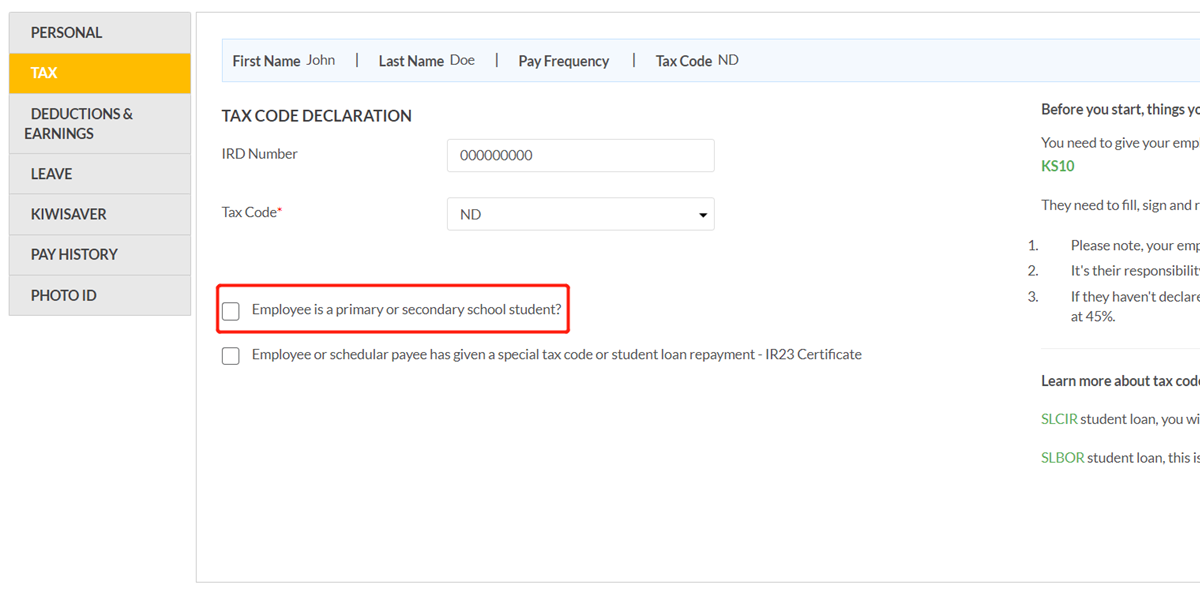
Step 4
Is your employee a primary or secondary school student?
If No, leave this box blank;
If Yes, check the box.
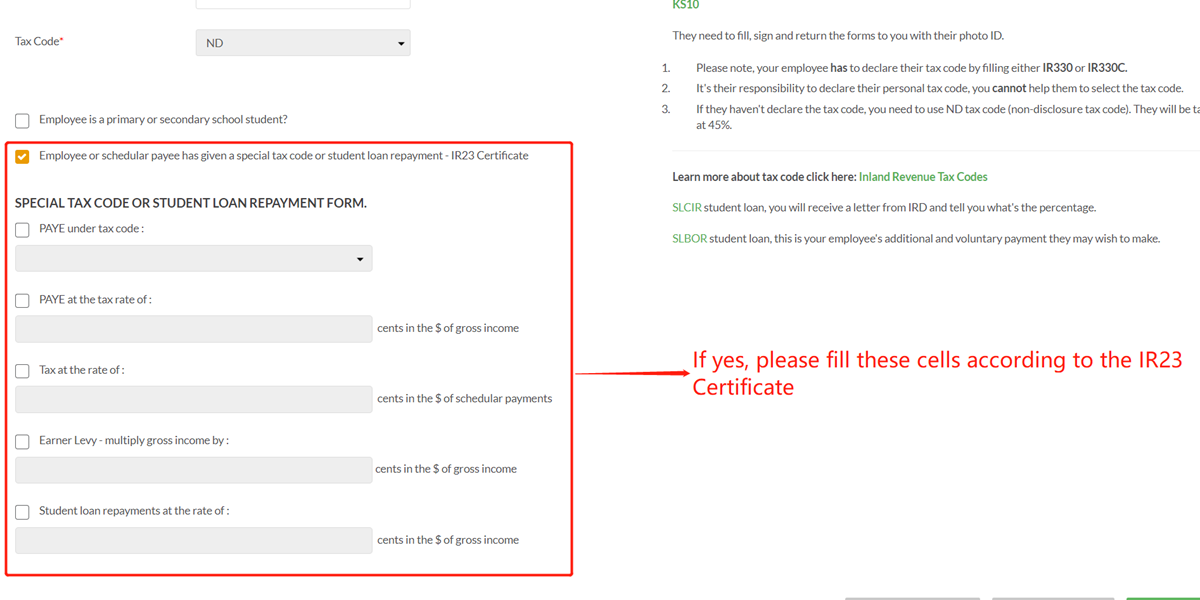
Step 5
Does your employee have a special tax code or student loan repayment
If No, leave this box blank;
If Yes, please fill these cells according to IR23 Certificate.